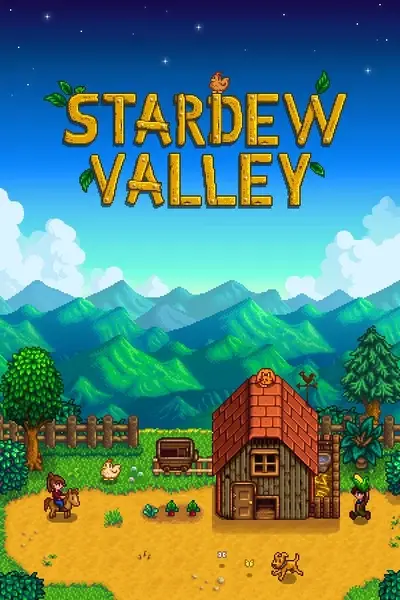About this mod
这是一个美化模板文件,png图片不需要合并,拖入assets改好名就可以使用
This is a template file for the bookseller"s beautification. png images no longer need to be merged, drag it into the assets folder and do the following steps and it's ready to go!
- Requirements
- Permissions and credits
图片不需要擦除其他区域,已经做好定位
This is just a template file, there are no embellished images in the assets, the illustrations are from "bookseller".
The image does not need to erase the other parts, it's already positioned in the ”content.json“ file
下面详细说一下使用方法:
将书商美化的Cursor_1_6xxxxxx.png ( 图片大小必须为512x512 ) 文件放入assets文件夹,重命名一定要改为“Cursors_1_6.png”,通过GMCM或者修改config文件,默认是将Replace替换功能打开了,Advance进阶功能关闭。xnb文件不想替换,也可以转成png文件对照上面步骤使用。
Here is a detailed description of how to use it:
Put the beautified Cursor_1_6xxxxxx.png ( image size must be 512x512 ) file into assets folder, rename it to "Cursors_1_6.png". Enable the mod by GMCM or modifying the config file. By default, the "Replace" function is turned on, and the "Advance" function is turned off.
“ xnb“ files don't want to be replaced, you can also convert them to png files and use them according to the above steps.
进阶功能可以实现不同的书摊美化实时切换,游戏内调整mod设置,可以实时切换不同的书摊美化,
用记事本打开content.json文件中做以下改动:
原: "Style": {"AllowValues": "A","Default": "A","Section": "Add-on Options"},
改: "Style": {"AllowValues": "A,yyy,xxx,bbb(自己取英文数字名)","Default": "A","Section": "Add-on Options"},
同时将图片重命名改为Cursors_1_6_yyy、Cursors_1_6_xxx、Cursors_1_6_bbb等
进入游戏后同时打开Replace和Advance开关,就可以在下拉条里自由更换啦
Advance function can realize different bookstore beautification real-time switch, adjust the mod settings in the game, you can switch different bookstore beautification in real-time.
Open the content.json file with notepad and make the following changes:
Original: "Style": {"AllowValues": "A","Default": "A","Section": "Add-on Options"},
Change: "Style": {"AllowValues": "A, yyyy, xxx, bbb (make your own alphanumeric name) ", "Default": "A", "Section": "Add-on Options"},
Also rename the images to Cursors_1_6_yyyy, Cursors_1_6_xxx, Cursors_1_6_bbb, etc.
Turn on both the "Replace" and "Advance" switches when you enter the game, and you can freely change them in the drop-down bar.